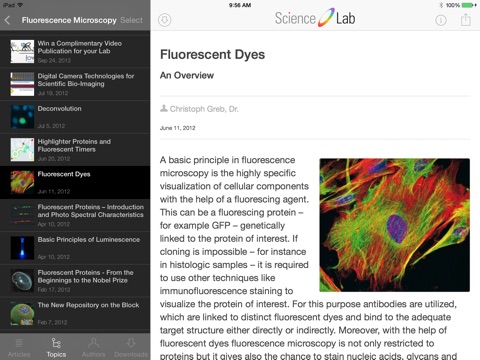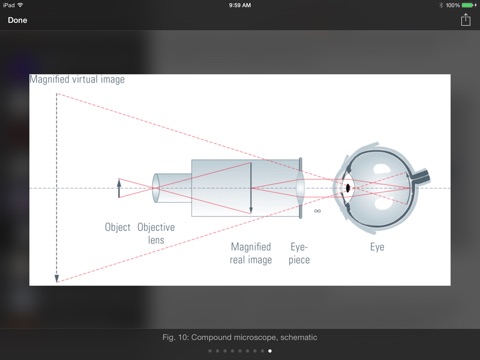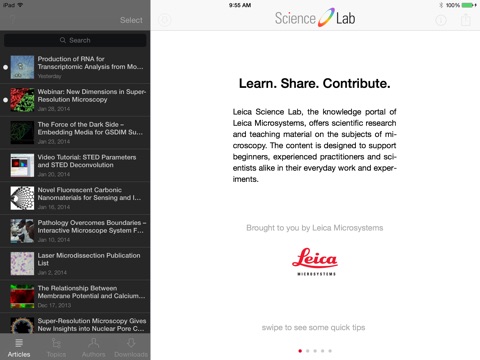
Leica Science Lab app for iPhone and iPad
Leica Science Lab, the Leica Microsystems knowledge portal, offers scientific research and teaching material on all subjects of microscopy.
Read scientific articles, watch video tutorials, and browse image galleries on your iPad. “Learn, Share, Contribute” is the philosophy behind Science Lab: Illustrated interactive tutorials and white papers explain a wide range of technical rudiments, such as optical basics, sample preparation, imaging methods, contrasting techniques, and high-end technologies like super-resolution.
The content is designed to support beginners, experienced practitioners, and scientists alike in their everyday work and experiments. Experts in science, methods, and techniques who would like to share their knowledge with the community are cordially invited to publish their articles in Leica Science Lab.
The layout and article navigation have been optimized for the iPad. You can browse articles by publication date, topic, or author, or to display downloaded articles only. With the built-in full-text search you can find specific content quickly. All articles can be downloaded for full offline access, and are updated automatically in the background.
Additionally, you can open articles in Safari or add them to the Safari reading list, print articles wirelessly with AirPrint and share articles via Messages, Mail, Twitter, Facebook, and more.
Features:
• Article navigation and layout optimized for the iPad.
• Browse articles by publication date, topic, or author.
• Quickly find specific content using the built-in search function.
• Download the full content (including images and videos) of individual articles to your device for offline access.
• Content is updated automatically in the background.
• App icon shows the number of unread new articles.
• Open articles in Safari or add to the Safari reading list.
• Print articles wirelessly with AirPrint.
• Share articles via Messages, Mail, Twitter, Facebook, and more.